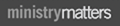You have no items in your shopping cart.
Cokesbury.com Help
Cokesbury’s calendars & periodicals automatic shipments offer the convenience and flexibility of a subscription for a church’s calendars & periodicals needs. Save time and worry by having the shipped as soon as the next item becomes available, worry free.
Cokesbury customers will be able to set up their subscription and manage the number of calendars or periodicals they want to receive.
Customers will also be able to manage their shipping and billing information, and they will be able to purchase using their Cokesbury.com open account.
- How to set up a new calendars or periodicals automatic shipment.1. Navigate to the Calendars & Periodicals Automatic Shipments under the Supplies tab, or click Calendars & Periodicals Automatic Shipments
2. Select the calendar or periodical from the list by clicking image or text of your choice.
3. Once on the product detail page, check the radio button for Automatic Shipping.
4. Add the item to your cart and proceed through the checkout process the same way you would for any other product.
5. Customize your automatic shipment under the My Account section of Cokesbury.com.
Click the Manage link from the list of automatic shipments to edit your shipments ship to address, billing options, or update the exact quantities of the items you need.